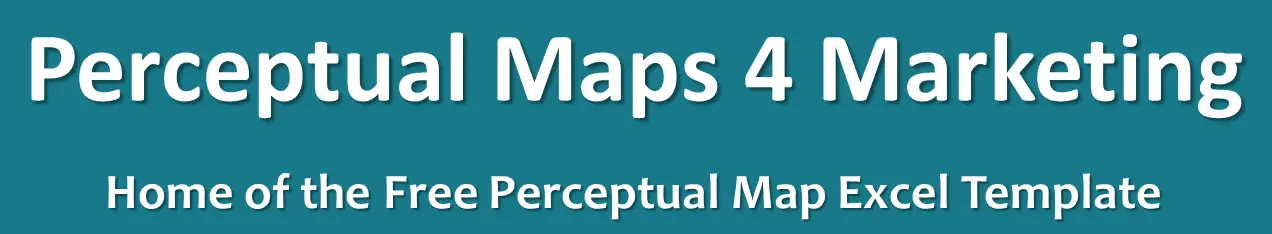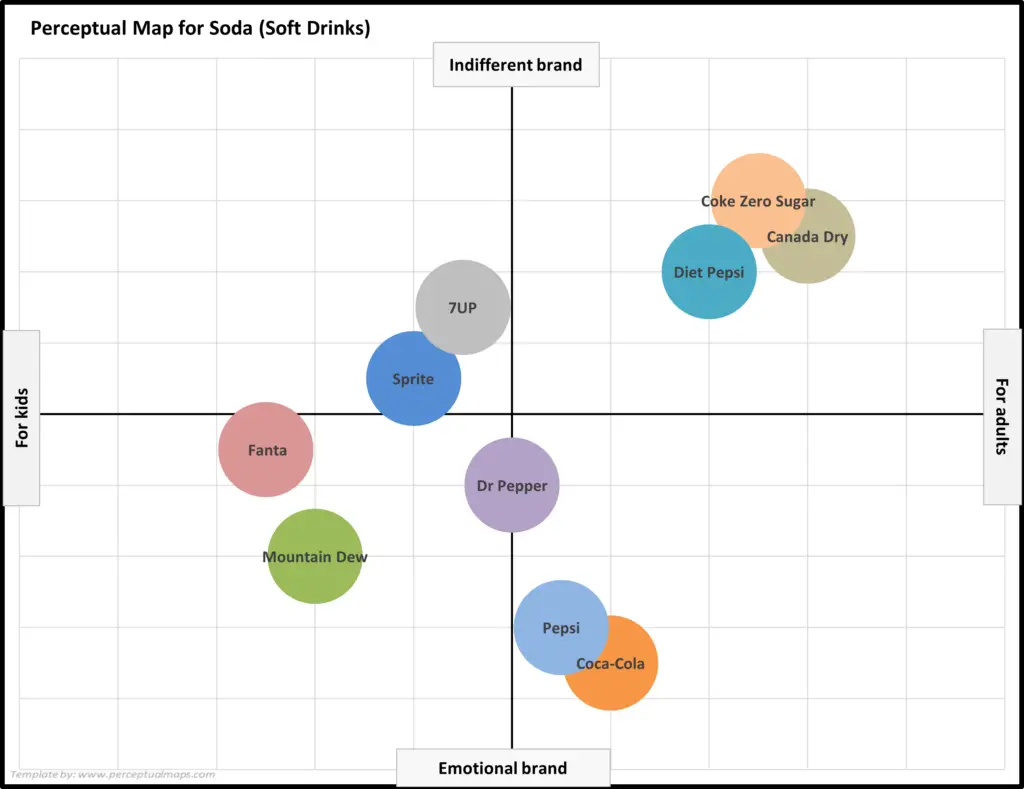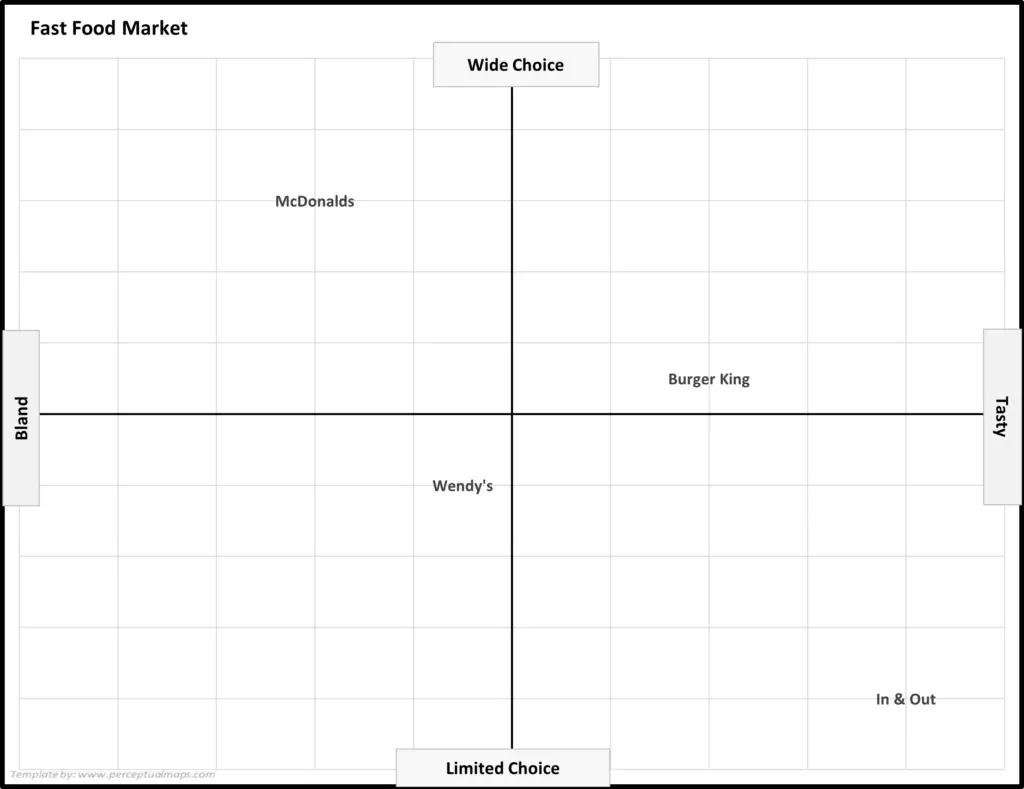Contents
- 1 What Does the Perceptual Map Template’s Output look like?
- 2 EXAMPLE PERCEPTUAL MAP: Brand names in bubbles/circles without colors
- 3 EXAMPLE PERCEPTUAL MAP: Brand names in bubbles/circles WITH colors
- 4 EXAMPLE PERCEPTUAL MAP: Brand names with dots/symbols (no bubbles/circles)
- 5 EXAMPLE PERCEPTUAL MAP: Brand names only
- 6 Perceptual Maps 4 Marketing
What Does the Perceptual Map Template’s Output look like?
The template automatically produces four differently formatted versions of the SAME perceptual map. This allows you to pick and choose the map design that best suits your needs.
As shown below, these four perceptual map variations are:
- Brand names in bubbles/circles without colors
- Brand names in bubbles/circles with colors
- Brand names with dots/symbols (no bubbles/circles)
- Brand names only
Don’t have the free Perceptual Map Making Excel Template yet? Take me to the download page:
EXAMPLE PERCEPTUAL MAP: Brand names in bubbles/circles without colors
EXAMPLE PERCEPTUAL MAP: Brand names in bubbles/circles WITH colors
EXAMPLE PERCEPTUAL MAP: Brand names with dots/symbols (no bubbles/circles)
EXAMPLE PERCEPTUAL MAP: Brand names only
How to use the Perceptual Map Maker template video instructions…
Want to Make More Maps? Check Out Multi-Map Template
If you need to construct more than one perceptual map – which is the most common scenario – then you might be better off with the Fast Perceptual Map Maker. This template allows the input of up to 25 attributes and up to 25 brands, which then enables you to review up to 300 perceptual maps amazingly fast. A great analysis tool.
Perceptual Maps 4 Marketing
- The Home of the Free Perceptual Map Excel Template
- Downloaded over 100,000 times since 2013
- Always free, always will be
- Ideal tool for marketing students, analysts, and practitioners